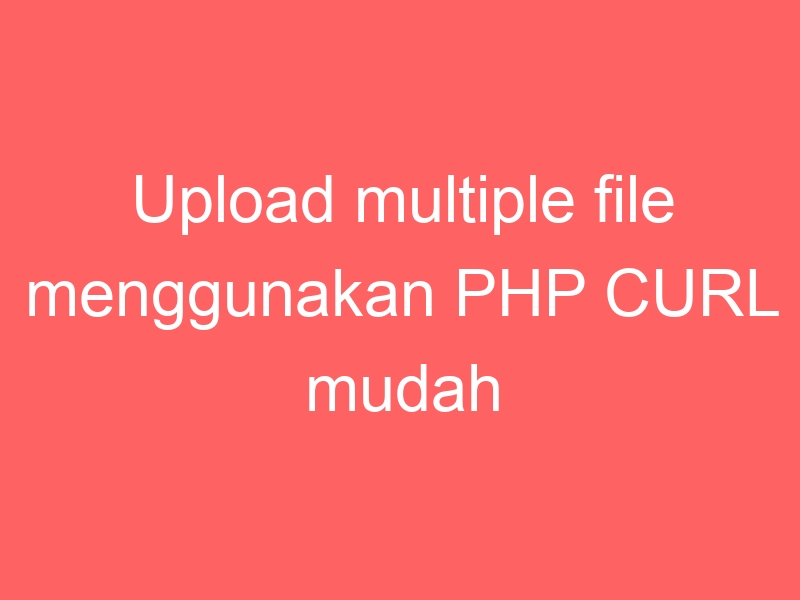
Bismillahirrohmaanirrohiim…
Segala puji bagi Allah SWT yang memberikan kita segala nikmat yang tak terhingga banyaknya…
Di sini saya ingin menuliskan kode cara upload multiple file dengan PHP CURL, tentunya dengan tujuan remote API.
Berikut kode client nya:
<!DOCTYPE HTML PUBLIC "-//W3C//DTD HTML 4.01 Transitional//EN">
<html>
<head>
<meta http-equiv="content-type" content="text/html; charset=utf-8">
<meta name="generator" content="PSPad editor, www.pspad.com">
<title>Upload API</title>
</head>
<body>
<form action="uploadapi.php" method="post" enctype="multipart/form-data">
Select image to upload:
<br /><br />
<input type="text" name="param" value="coba" />
<br />
<input type="file" name="upload_file[]" />
<br />
<input type="file" name="upload_file[]" />
<br /><br />
<input type="submit" value="Upload Files" name="submit">
</form>
<?php
if (isset($_POST['param'])) {
$postfields = array();
$upload_file = (isset($_FILES['upload_file'])) ? $_FILES['upload_file'] : array();
if (isset($upload_file['name'])) {
foreach ($upload_file["error"] as $key => $error) {
if ($error == UPLOAD_ERR_OK) {
if (function_exists('curl_file_create')) { // For PHP 5.5+
$postfields["upload_file[$key]"] = curl_file_create(
$upload_file['tmp_name'][$key],
$upload_file['type'][$key],
$upload_file['name'][$key]
);
} else {
$postfields["upload_file[$key]"] = '@' . realpath(
$upload_file['tmp_name'][$key],
$upload_file['type'][$key],
$upload_file['name'][$key]
);
}
//$file = curl_file_create($file);
//$file = '@' . realpath($file);
}
}
}
$postfields['param'] = $_POST['param'];
$ch = curl_init();
$headers = array("Content-Type:multipart/form-data");
curl_setopt_array($ch, array(
CURLOPT_POST => 1,
CURLOPT_URL => "http://urlapi/test.upload.php",
CURLOPT_RETURNTRANSFER => 1,
CURLINFO_HEADER_OUT => 1,
CURLOPT_HTTPHEADER => $headers,
CURLOPT_POSTFIELDS => $postfields
));
$result = curl_exec($ch);
curl_close ($ch);
echo '<hr />';
echo $result;
}
?>
</body>
</html>
Dan di bawah ini adalah kode di server nya:
//start proses files
$upload_file = (isset($_FILES['upload_file'])) ? $_FILES['upload_file'] : array();
$count = 0;
$message = array();
$upload_file_name = array();
if (isset($upload_file['name'])) {
$valid_formats = array("jpg", "png", "gif", "zip", "rar", "7z", "gzip", "bmp", "pdf", "doc", "docx", "rtf", "html", "odt", "txt");
$max_file_size = 1024*50000; //50000 kb
$path = dirname(__FILE__)."/";
$dirname = "uploads/".date('Y-m')."/";
if (!is_dir($path.$dirname)) {
if(!mkdir($path.$dirname, 0777, true)) {
$err_msg = 'Gagal dalam membuat folder upload.';
errorResponse('custom_msg', $queries, $err_msg);
}
}
foreach ($upload_file['name'] as $f => $name) {
if ($upload_file['error'][$f] == 4) {
continue; // Skip file if any error found
}
if ($upload_file['error'][$f] == 0) {
$ext = pathinfo($name, PATHINFO_EXTENSION);
$ext = strtolower($ext);
if ($upload_file['size'][$f] > $max_file_size) {
$message[] = "$name is too large!.";
continue; // Skip large files
}
elseif( ! in_array($ext, $valid_formats) ){
$message[] = "$name is not a valid format";
continue; // Skip invalid file formats
}
else { // No error found! Move uploaded files
$name_file = $dirname.date('dHis').'_'.$name;
if (@move_uploaded_file($upload_file["tmp_name"][$f], $path.$name_file)) {
$count++; // Number of successfully uploaded file
$upload_file_name[] = $name_file.' => '.$path.$name_file;
}
}
}
}
}
echo 'uploaded: '.$count.' file(s)';
//finish proses files
if (count($message)) {
echo '<pre>';
print_r($message);
echo '</pre>';
}
if (count($upload_file_name)) {
echo '<pre>';
print_r($upload_file_name);
echo '</pre>';
}
echo '<h3>REQUEST</h3>';
if (count($_REQUEST)) {
echo '<pre>';
print_r($_REQUEST);
echo '</pre>';
}
Demikian, silahkan dicoba sendiri 🙂

