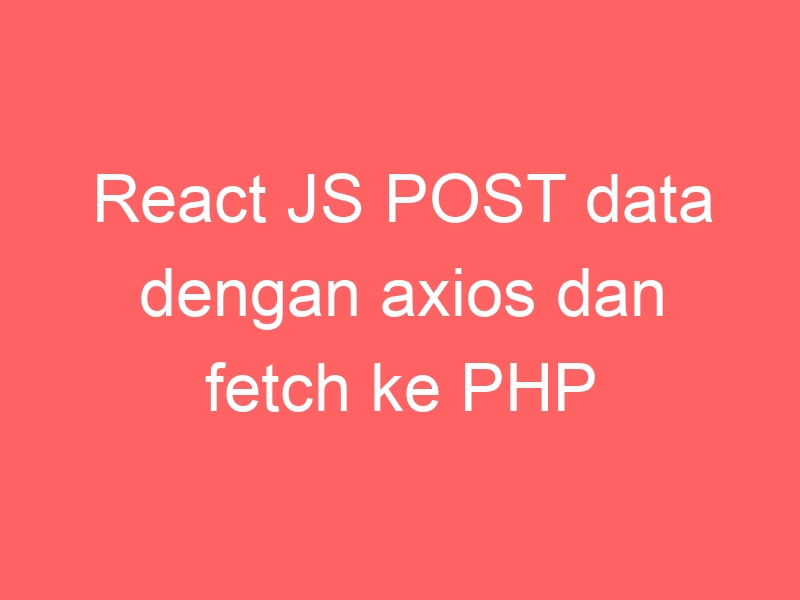
Bismillaahirrohmaanirrohiim…
Berikut ini adalah contoh penggunaan axios dan fetch pada react JS untuk post data ke server yang menggunakan file PHP.
Yang perlu diinstall untuk menggunakan contoh ini adalah:
npm install axios qs
Antara axios dan fetch tentu mempunyai kelebihan dan kekurangan masing-masing.
Seorang programmer bebas memilih mana yang cocok dan terbaik sesuai kebutuhannya.
– Axios Menggunakan submit form ke PHP
Di sini seluruh input pada form langsung didefinisikan pada variabel
const data = new FormData(e.target);
Axios
const data = new FormData(e.target);
data.append('addparam','addvalue');
axios.post('http://url.com/path.php', data)
.then(function(response) {
//success
console.log(response);
})
.catch(function (error) {
console.log(error);
})
.finally(function(){
console.log('finish')
})
PHP
$json = json_encode($_POST);
– Axios Menggunakan parameter key value ke PHP
Cara ini digunakan untuk mendefinisikan parameter satu persatu, biasanya dipakai untuk validasi, dll
penanganan dengan PHP nya juga menggunakan perintah
$json = file_get_contents('php://input');
Axios
axios.post('http://url.com/path.php', {
param1: 'value 1',
name: this.state.name,
age: this.state.age,
})
.then(function(response) {
//success
console.log(response);
})
.catch(function (error) {
console.log(error);
})
.finally(function(){
console.log('finish')
})
PHP
$json = file_get_contents('php://input');
– Axios Menggunakan parameter key value ke PHP dengan query string
Sama seperti cara di atas, bedanya penanganan datanya di PHP menggunakan
$json = json_encode($_POST);
Axios
import qs from "qs";//query string
const exp = {
titre: this.state.user_nama,
contenu: this.state.user_email,
datePub: 'pub' ,
userID: 1
};
axios.post('http://url.com/path.php', qs.stringify(exp))
.then(function(response) {
console.log(response);
})
.catch(function (error) {
console.log('err: '+error);
})
.finally(function(){
console.log('sukses semua')
})
PHP
$json = json_encode($_POST);
– Fetch Menggunakan submit form ke PHP
Di sini seluruh input pada form langsung didefinisikan pada variabel
const data = new FormData(e.target);
Fetch
const data = new FormData(e.target);
fetch('http://url.com/path.php', {
method: 'POST',
body: data,
})
.then(function (response) {
return response.json();
})
.then(function (result) {
console.log(JSON.stringify(result));
})
.catch (function (error) {
console.log('Request failed', error);
});
PHP
$json = json_encode($_POST);
– Fetch Menggunakan parameter key value ke PHP
Cara ini digunakan untuk mendefinisikan parameter satu persatu, biasanya dipakai untuk validasi, dll
penanganan dengan PHP nya sama menggunakan perintah
$json = json_encode($_POST);
Fetch
import qs from "qs";//query string
const exp = {
titre: this.state.user_nama,
contenu: this.state.user_email,
datePub: 'pub' ,
userID: 1
};
fetch('http://url.com/path.php', {
method: 'POST',
headers: {'Content-Type':'application/x-www-form-urlencoded'},
body: qs.stringify(exp),
})
.then(function (response) {
return response.json();
})
.then(function (result) {
console.log(JSON.stringify(result));
})
.catch (function (error) {
console.log('Request failed', error);
});
PHP
$json = json_encode($_POST);
– Axios form upload file ke PHP
Di sini seluruh input pada form langsung didefinisikan pada variabel
const data = new FormData(e.target);
ada tambahan headers jika dipakai untuk upload file.
Axios
const cfg = {
headers: {
'content-type':'multipart/form-data'
}
};
axios.post('http://url.com/path.php', data, cfg)
.then(function (response) {
console.log(response);
})
.catch(function (error) {
console.log('err: ' + error);
})
.finally(function () {
console.log('finish')
})
PHP
$foto = isset($_FILES['foto']) ? $_FILES['foto'] : array();
$foto_name = isset($foto['name']) ? $foto['name'] : '';
if (!empty($foto_name)) {
@move_uploaded_file($foto["tmp_name"], $foto_name);
}
$json = json_encode($_POST);
Demikian catatan singkat ini, semoga bermanfaat.
