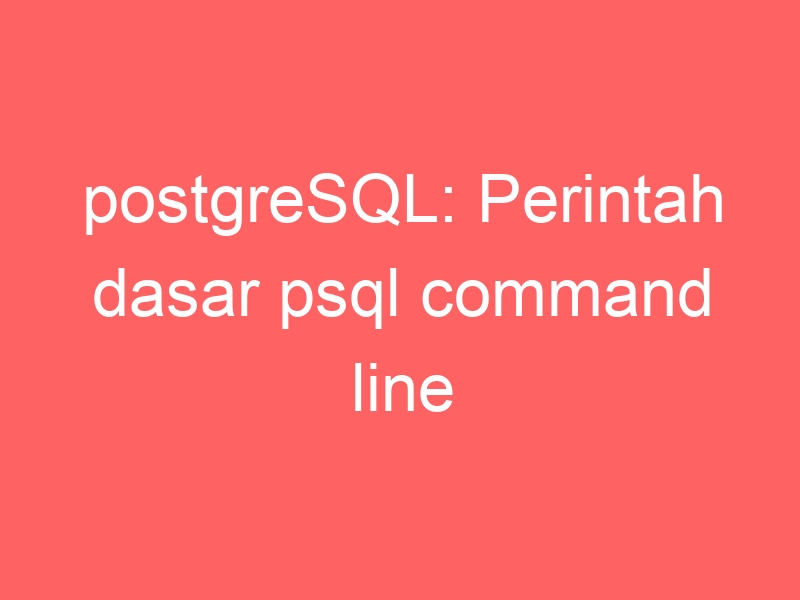
Bismillaahirrohmaanirrohiim…
Berikut daftar perintah command line postgresql yang perlu kita ketahui.
Masuk command line:
su - postgres
atau kl dengan user
psql -d namadatabase -U namauserdatabase -W
koneksi ke host yang lain
psql -h host -d namadatabase -U namauserdatabase -W
jika ingin menggunakan mode ssl
psql -U user -h host "dbname=namadatabase sslmode=require"
Bantuan
help
Masuk ke psql command line
psql
listing database
\l
masuk atau ganti database aktif
\c namadatabase namauserdatabase
show tables
\dt
deskripsi table
\d table_name
List yang lain
\dn => list schema database \df => list available function \dv = > list available view \du => list user dan role
eksekusi perintah sebelumnya
SELECT version(); \g => sama spt select version
command history
\s
eksekusi query postgresql lewat file
\i filename
help
\?
untuk alter table
\h ALTER TABLE
Query biasa
select * from namatable LIMIT 10 OFFSET 0;
Copy table
Catatan: copy table primary key dan index tidak ikut dicopy, jadi harus di set setelah copy berhasil
copy table + isinya create table nama_table_baru AS TABLE nama_table_asal; copy table tanpa isi CREATE TABLE nama_table_baru AS TABLE nama_table_asal WITH NO DATA; copy table dengan kondisi CREATE TABLE nama_table_baru AS SELECT * FROM nama_table_asal WHERE kondisi='nilaikondisi';
Keluar dari psql CLI
\q
Keluar / logout bash
exit