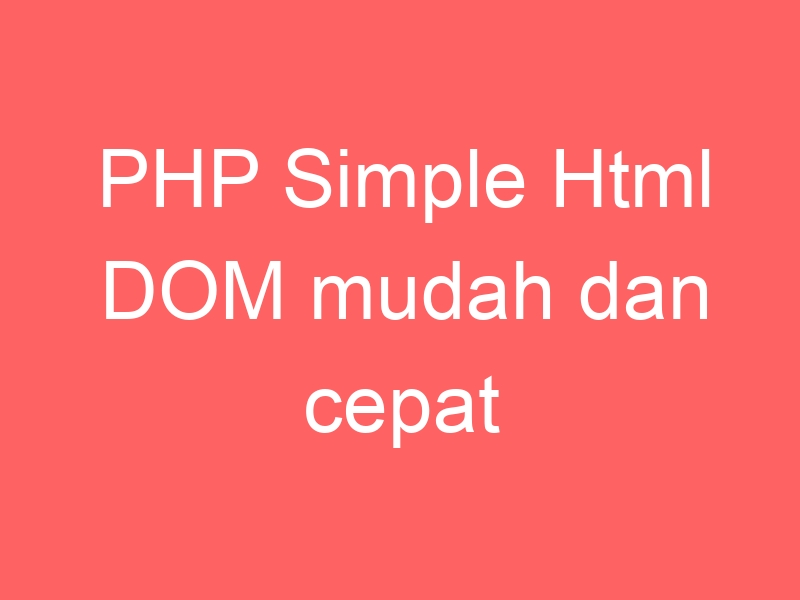
Bismillaahirrohmaanirrohiim…
Kali ini saya ingin berbagi script yang sering saya gunakan di PHP untuk memanipulasi HTML DOM (Document Object Model).
Jika belum mencoba, silahkan download secara gratis di sini. Tutorial dasarnya ada di sini.
Berikut ini perintah berguna yang sering digunakan di PHP Simple HTML DOM.
Memodifikasi konten
Saya ingin memberi contoh cara untuk menambahkan dimensi gambar secara otomatis pada gambar atau tag <img> yang belum diset width dan height nya.
Juga bagaimana cara menambahkan class lazyload dan mengganti src menjadi data-src. Berikut kode PHP nya:
<?php
$html = file_get_html($url_html);
//detect img with width height
foreach ($html->find('img') as $scrobj) {
if (!$scrobj->width) {
$img_data = getimagesize($scrobj->src);
$imgw = isset($img_data[0]) ? $img_data[0] : 0;
if (empty($imgw)) $imgw = 100;
$imgh = isset($img_data[1]) ? $img_data[1] : 0;
if (empty($imgh)) $imgh = 100;
$scrobj->width = $imgw;
$scrobj->height = $imgh;
/*bisa juga menggunakan setAttribute
$scrobj->setAttribute('width', $imgw);
$scrobj->setAttribute('height', $imgh);
echo $scrobj->src.'<br />';
echo $imgw.'<br />';
echo $imgh.'<br />';
*/
}
//add lazyload and disable src ganti dengan data-src
$scrobj->class = $scrobj->class.' lazyload';
$scrobj->setAttribute('data-src', $scrobj->src);
$scrobj->src = null;
}
$html->save();
?>
Menghapus property “alt” di tag “anchor“:
//remove alt in anchor
foreach ($html->find('a') as $scrobj) {
if ($scrobj->alt) $scrobj->alt = null;
}
$html->save();
Menghapus <script> atau tag lain, dan juga bisa menghapus elemen dengan class atau ID tertentu.
foreach ($html->find('script') as $scrobj) {
$scrobj->outertext = '';
}
foreach ($html->find('.some-class') as $scrobj) {
$scrobj->outertext = '';
}
$html->save();
Dengan PHP simple html dom, kita bisa memodifikasi file HTML sesuka kita, selayaknya menggunakan Jquery di web client.
Demikian artikel kali ini, akan kami update berkala jika kami menemukan permasalahan dalam mengakses DOM html lainnya.
Terimakasih, semoga bermanfaat…

